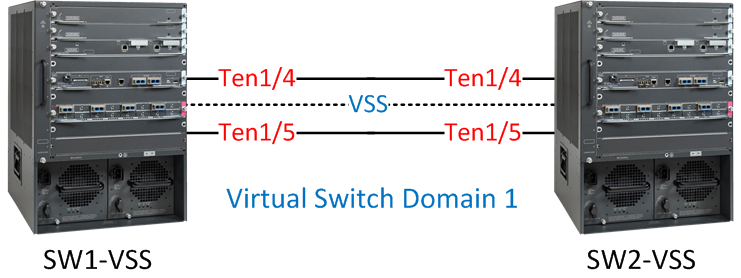(Network Administrators (Persian
نکات مهم شبکه برای متخصصین(Network Administrators (Persian
نکات مهم شبکه برای متخصصیننظرسنجی
پیوندها
- انجمن مدیران و راهبران شبکه
- سایت آموزش مباحث سیسکو
- سایت استفاده رایگان از رک های سیسکو و کلی مطالب رایگان آموزشی کار عملی برروی سویچ ها و روتر های واقعی سیسکو بصورت رایگان
- سایتی بسیار عالی در زمینه آموزش شبکه دارای فروم های بسیار مفید و فعال
- سایت عالی برای آموزش سیسکو
دستهها
ابر برجسب
cisco security virus vulnerability network security ویروس جدید ویروس ccna firewall microsoft learning بدافزار cisco ccnp security networkجدیدترین یادداشتها
همه- Password Recovery on the Cisco ASA Security Appliance
- پیکربندی سویچ برای بالا بردن امنیت در لایه 2
- پیکربندی SSH بروی سویچ سیسکو
- تفاوت VLan بین سیسکو و جونیپر
- تفاوت بین IPS و IDS
- Server 2012 New Features
- Transparent Cisco IOS Firewall(ترجمه فارسی بزودی در همین وبلاگ)
- پیکربندی Zone Base Firewall(ترجمه فارسی بزودی در همین وبلاگ)
- 7 ابزار برتر افزایش امنیت شما در اینترنت
- پیکربندی SNMP v3 روی روترهای سیسکو
بایگانی
تقویم
شهریور 1393| ش | ی | د | س | چ | پ | ج |
| 1 | 2 | 3 | 4 | 5 | 6 | 7 |
| 8 | 9 | 10 | 11 | 12 | 13 | 14 |
| 15 | 16 | 17 | 18 | 19 | 20 | 21 |
| 22 | 23 | 24 | 25 | 26 | 27 | 28 |
| 29 | 30 | 31 |
جستجو
مثالی برای راه اندازی VSS و پیکربندی های آن با سویچ 6500
مثالی برای راه اندازی VSS و پیکربندی های آن با سویچ 6500
The Virtual Switching System (VSS) allows two Cisco Catalyst 6500 or 4500 chassis to bond together so that is seen as a single virtual swich to the rest of the network. Other devices will see the VSS configured 6500 as a single device which means it’s possible to use multi chassis etherchannel and protocols like spanning-tree will only see a single switch.
Some other features are NSF (Non Stop Forwarding) / SSO (Stateful Switchover) which means that when a single chassis fails the other one will take over without any downtime since the routing table / CEF table etc. are stored in both chassis’ supervisors.
Another cool feature is EFSU (Enhanced Fast Software Upgrade) which allows you to upgrade the IOS version without any downtime.
In this tutorial I will be using two Cisco Catalyst 6504 switches with 720-10G VSS supervisors to show you how to configure VSS and verify that it’s working.