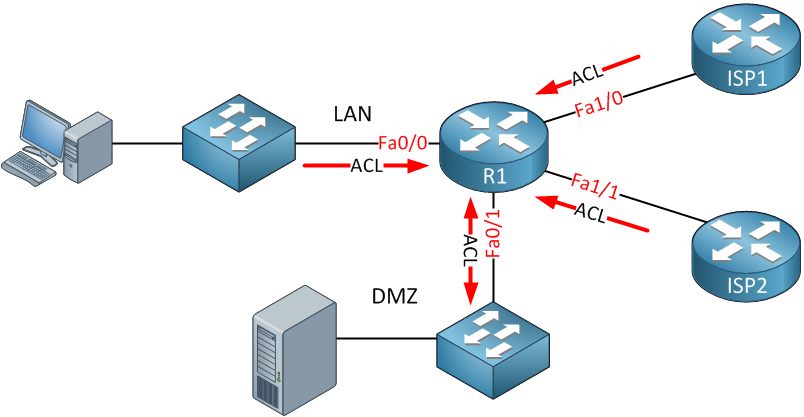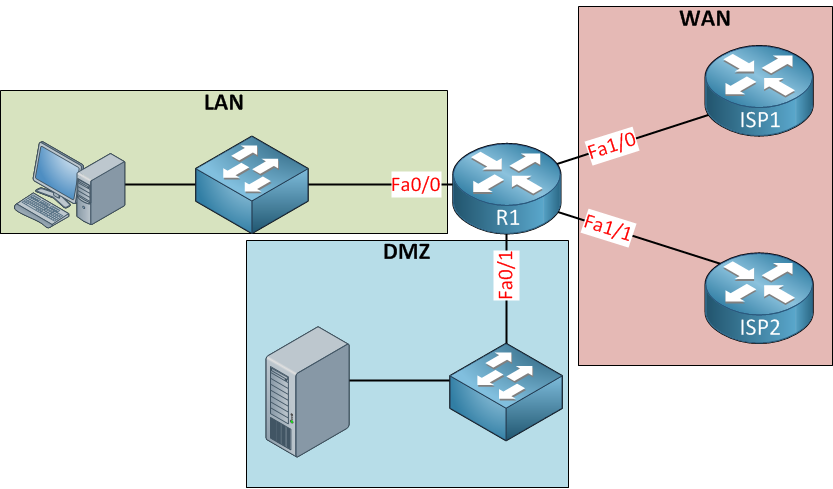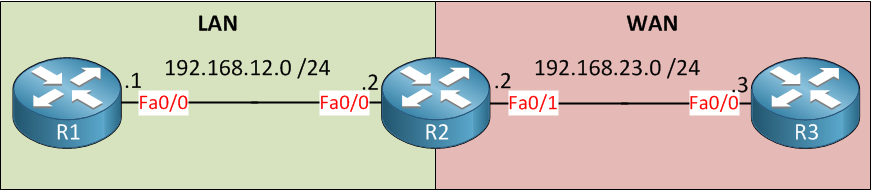(Network Administrators (Persian
نکات مهم شبکه برای متخصصین
(Network Administrators (Persian
نکات مهم شبکه برای متخصصینپیکربندی Zone Base Firewall(ترجمه فارسی بزودی در همین وبلاگ)
Zone Based Firewall Configuration Example
Zone Based Firewall is the most advanced method of a stateful firewall that is available on Cisco IOS routers. The idea behind ZBF is that we don’t assign access-lists to interfaces but we will create different zones. Interfaces will be assigned to the different zones and security policies will be assigned to traffic between zones. To show you why ZBF is useful, let me show you a picture:
- Traffic from the LAN is allowed to the WAN but only to HTTP and HTTPS servers.
- Traffic from the LAN is allowed to the DMZ unrestricted.
- Traffic from the DMZ is not allowed to the LAN.
- Traffic from the DMZ is allowed to the WAN but only for the DNS and HTTP servers.
- Traffic from the WAN is allowed to the LAN, but only to a FTP server.
If you want to achieve this using access-lists, you’ll have to create multiple access-lists and attach them to different interfaces inbound and/or outbound. To say the least, it becomes an administrative pain to do this. It’s possible but annoying.
With the zone based firewall, we won’t apply the security policies to the interfaces but to security zones. Interfaces will become members of the different zones. Here’s an example of the topology above with zones:
Above you see 3 zones; LAN, WAN and DMZ. The interfaces are assigned to the correct zone and now we can apply security policies to traffic between zones. For example:
- LAN to WAN
- LAN to DMZ
- WAN to LAN
- WAN to DMZ
- DMZ to WAN
- DMZ to LAN
To create a security policy for traffic between zones we have to create a zone pair. We have to configure zone pairs ourselves and apply a security policy to them to determine what traffic is permitted from one zone to another. All security policies are attached to the zone pairs. Now you have an idea what a zone based firewall is, let me show you how to configure this.
Configuration
We will use the following topology:
Above you see 3 routers and two zones called LAN and WAN. We will configure ZBF on R2. For connectivity, I’ll create a static route on R1 and R3 that points to R2:
R1(config)#ip route 0.0.0.0 0.0.0.0 192.168.12.2R3(config)#ip route 0.0.0.0 0.0.0.0 192.168.23.2Now we can configure the firewall.
Configure the Zones
First we will create the two zones, we only have two of them:
R2(config)#zone security LAN
R2(config)#zone security WANSecondly we will assign the interfaces to the correct zone:
R2(config)#interface fastEthernet 0/0
R2(config-if)#zone-member security LANR2(config)#interface fastEthernet 0/1
R2(config-if)#zone-member security WANLet’s verify the configuration of the zones:
R2#show zone security
zone self
Description: System defined zone
zone LAN
Member Interfaces:
FastEthernet0/0
zone WAN
Member Interfaces:
FastEthernet0/1The zones are active and interfaces have been assigned to them, now we can create the zone pairs.
Configure the Zone Pairs
R2(config)#zone-pair security LAN-TO-WAN source LAN destination WAN
R2(config-sec-zone-pair)#description LAN-TO-WAN TRAFFICR2(config)#zone-pair security WAN-TO-LAN source WAN destination LAN
R2(config-sec-zone-pair)#description WAN-TO-LAN TRAFFICAbove I create two zone pairs. One for traffic from our LAN to the WAN, and another for traffic from the WAN to our LAN. A description is optional but recommended if you have many zones. Let’s verify our configuration:
R2#show zone-pair security
Zone-pair name LAN-TO-WAN
Description: LAN-TO-WAN TRAFFIC
Source-Zone LAN Destination-Zone WAN
service-policy not configured
Zone-pair name WAN-TO-LAN
Description: WAN-TO-LAN TRAFFIC
Source-Zone WAN Destination-Zone LAN
service-policy not configuredNow we have zones, zone pairs and interfaces that are assigned to the zones. By default all traffic will be blocked. Let’s see if this is true:
R1#ping 192.168.23.3
Type escape sequence to abort.
Sending 5, 100-byte ICMP Echos to 192.168.23.3, timeout is 2 seconds:
.....
Success rate is 0 percent (0/5)As you can see I’m unable to ping from one zone to another by default. Our next step is to implement some security policies to decide what we are allowed to do or not.
Security Policies
Security policies are similar to policy-maps for QoS with the MQC where we use class-maps to select traffic. There are three actions that we can apply to traffic:
- Pass: traffic is permitted.
- Drop: traffic is dropped.
- Inspect: traffic is permitted and inspected so that return traffic is allowed.
We’ll start with a simple security policy that allows ICMP traffic from the LAN to the WAN:
R2(config)#class-map type inspect ICMP
R2(config-cmap)#match protocol icmp
R2(config)#policy-map type inspect LAN-TO-WAN
R2(config-pmap)#class type inspect ICMP
R2(config-pmap-c)#inspectI will create an inspect class-map that uses NBAR to match ICMP traffic and a policy-map called LAN-TO-WAN to assign an action to the class-map. I will use inspect as it will allow the traffic to pass from the LAN zone to the WAN zone but also allows the return traffic. Now we can apply the policy-map to the zone pair:
R2(config)#zone-pair security LAN-TO-WAN
R2(config-sec-zone-pair)#service-policy type inspect LAN-TO-WANPolicy-maps are directly attached to the zone pair that we created earlier. Let’s verify that our configuration is working:
R1#ping 192.168.23.3
Type escape sequence to abort.
Sending 5, 100-byte ICMP Echos to 192.168.23.3, timeout is 2 seconds:
!!!!!
Success rate is 100 percent (5/5), round-trip min/avg/max = 8/9/12 msAs you can see our ping from R1 to R3 is now successful. What about the other way around?
R3#ping 192.168.12.1
Type escape sequence to abort.
Sending 5, 100-byte ICMP Echos to 192.168.12.1, timeout is 2 seconds:
.....
Success rate is 0 percent (0/5)ICMP traffic from R3 to R1 is now allowed as expected. To check the current active security policies you can use the following command:
R2#show policy-map type inspect zone-pair
Zone-pair: LAN-TO-WAN
Service-policy inspect : LAN-TO-WAN
Class-map: ICMP (match-all)
Match: protocol icmp
Inspect
Packet inspection statistics [process switch:fast switch]
icmp packets: [0:30]
Session creations since subsystem startup or last reset 2
Current session counts (estab/half-open/terminating) [1:0:0]
Maxever session counts (estab/half-open/terminating) [1:1:0]
Last session created 00:00:05
Last statistic reset never
Last session creation rate 1
Maxever session creation rate 1
Last half-open session total 0
Class-map: class-default (match-any)
Match: any
Drop (default action)
4 packets, 96 bytesAbove you can see that ICMP traffic is allowed from the LAN zone to the WAN zone while all other traffic (class-default) will be dropped.
Let’s create another rule, let’s say that R3 is allowed to telnet to R1. We’ll create a new class-map, policy-map and attach it to the correct zone-pair:
R2(config)#class-map type inspect TELNET
R2(config-cmap)#match protocol telnet
R2(config)#policy-map type inspect WAN-TO-LAN
R2(config-pmap)#class type inspect TELNET
R2(config-pmap-c)#inspect
R2(config)#zone-pair security WAN-TO-LAN
R2(config-sec-zone-pair)#service-policy type inspect WAN-TO-LANLet’s verify our configuration:
R3#telnet 192.168.12.1
Trying 192.168.12.1 ... Open
As you can see above we are now able to telnet from R3 to R1.
R2#show policy-map type inspect zone-pair | begin WAN-TO-LAN
Zone-pair: WAN-TO-LAN
Service-policy inspect : WAN-TO-LAN
Class-map: TELNET (match-all)
Match: protocol telnet
Inspect
Packet inspection statistics [process switch:fast switch]
tcp packets: [0:20]
Session creations since subsystem startup or last reset 1
Current session counts (estab/half-open/terminating) [0:0:0]
Maxever session counts (estab/half-open/terminating) [1:1:1]
Last session created 00:01:11
Last statistic reset never
Last session creation rate 0
Maxever session creation rate 1
Last half-open session total 0
Class-map: class-default (match-any)
Match: any
Drop (default action)
0 packets, 0 bytesAs you can see telnet traffic is allowed, all other traffic will be dropped.
Zone Self
With the configuration above we have security rules between the LAN and WAN zones, but what about R2 itself? Is it protected by our zone based firewall? Let’s find out!
R3#telnet 192.168.23.2
Trying 192.168.23.2 ... Open
R3 is able to telnet to R2 without any problems. This is because R2 doesn’t belong to the WAN or LAN zone but to another zone called the self zone. By default all zones are allowed to reach the self zone, so if we don’t want this we’ll have to create another zone pair:
R2(config)#policy-map type inspect WAN-TO-SELFI will create a policy-map called WAN-TO-SELF but I won’t use any class-maps. By default there is always the class-default and it will drop all traffic. Let’s create the zone pair:
R2(config)#zone-pair security WAN-TO-SELF source WAN destination self
R2(config-sec-zone-pair)#service-policy type inspect WAN-TO-SELFLet’s verify our work:
R3#ping 192.168.23.2
Type escape sequence to abort.
Sending 5, 100-byte ICMP Echos to 192.168.12.1, timeout is 2 seconds:
.....
Success rate is 0 percent (0/5)R2#show policy-map type inspect zone-pair WAN-TO-SELF
Zone-pair: WAN-TO-SELF
Service-policy inspect : WAN-TO-SELF
Class-map: class-default (match-any)
Match: any
Drop (default action)
15 packets, 360 bytesAbove you can see the drops in the class-default. This will prevent the WAN zone from sending traffic to the self zone. The LAN zone will still be able to reach R2.
I hope this example has helped you to understand zone based firewalls, if you have any questions feel free to ask!
 Copyright protected by Digiprove © 2013 Rene Molenaar
Copyright protected by Digiprove © 2013 Rene MolenaarRead more: http://networklessons.com/security/zone-based-firewall-configuration-example/#ixzz2luuZfIZ0